
Get Help With All Your SQL Reporting Needs
SSRS
PowerBI
Tableau
Google Reports

SQL Reporting Services
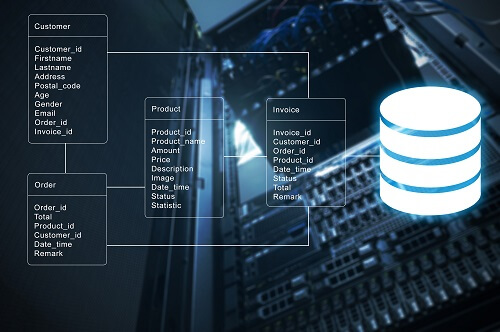
Why SQL Reports?
To be able to make effective business decisions, all types of users across the company need to have easy access to informative and intuitive reports that combine data from the many sources throughout the organization. That’s where Microsoft SQL Server Reporting Services (SSRS), in conjunction with SQL server database, will help.
Benefits of SQL Server Reporting
Support for multiple data sources and formats
Most obviously, SSRS can pull data from SQL Server when generating reports. However, it also supports input data from sources such as:- PowerBI
- Tableau
- Google Reports
Powerful report generation capabilities
SSRS is a powerful, feature-rich report generation platform. It offers fine-grained control over your output, down to the location of different components and stylistic concerns such as font size and background color.
Data security and data governance
As a Microsoft-backed product, SSRS ensures that your sensitive data remains secure at all times. Having access to SSRS does not mean that users have access to information stored within the database itself. IT administrators can set SSRS permissions as necessary, either by creating user groups or setting custom permissions.SSRS also includes advanced authentication and authorization features to protect against unauthorized access. This includes Extended Protection for channels between two endpoints, as well as multiple authentication types for users and applications who request access to SSRS data.
Collaboration and sharing features
SSRS also shines in terms of collaboration and sharing features. As a Microsoft product, the SSRS platform makes it easy to share data between various applications and services within the Microsoft ecosystem, including SharePoint and Excel. When reading a report, users can make comments and include attachments in order to make improvements or add a necessary perspective.
Is SQL Reporting Right For You?

Whether you go with SSRS or another reporting tool, you need to choose a solution that will satisfy your needs and work in harmony with your company’s strategy. Below are 6 questions that you should answer before deciding that SSRS is the best reporting tool for your business needs and objectives.
1. What is your budget?
How much can you afford to spend on a reporting tool? Do you prefer a one-time capital expense, or a recurring subscription?
Even if your choice of reporting tool appears to fit into your budget, don’t forget to consider the costs of support and maintenance over time. As your business grows and scales, you may need to find alternate reporting solutions to accommodate your budget and your digital marketing funnel.
2. What are your metrics and KPIs?
Improving your business is easier when you know which metrics and key performance indicators (KPIs) are most relevant to your business and industry. If the reporting tool you’re using doesn’t support your most important KPIs, it’s time to find an alternate solution.
3. Which integrations do you need?
Integrating SSRS with various data sources and business intelligence tools such as Power BI is a snap. This means that you can automatically update information in the background by pulling from different sources, so that your reports will always contain the latest insights. SSRS acts as a centralized hub for all your enterprise reporting needs.
4. What is your team’s technical skill set?
Consider how much you need the advanced reporting options that SSRS has to offer. Creating reports with SSRS often requires in-depth SQL knowledge to get the results you’re looking for. If your reporting requirements are relatively straightforward, you could be better off using more lightweight reporting tools, or even generating reports from your Excel documents.
5. How important is visualization?
They say that “a picture is worth a thousand words,” and reality seems to bear this out. A study by 3M finds that people process visuals 60,000 times faster than their text-based equivalents. Most businesses need reporting tools with robust support for attractive and intuitive visuals, including graphs, charts, images, videos, and infographics. SSRS provides a number of visualization features that help users quickly understand the most salient information in a report.
6. What about your offline reports?
SSRS easily generates reports in multiple digital formats—but don’t forget about your offline reports as well.
Traditional paper-based reports can still play a crucial role in your marketing efforts. For example, if you’re holding meetings with a client, then handing out hard copies of a report can serve as a visual aid for your presentations. The good news is that SSRS automatically supports pagination, so your reports will always have an attractive and well-organized layout whether they’re in paper or digital format.